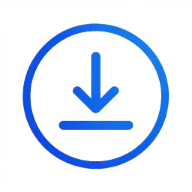Instagram Story Downloader
How to Use
1. Enter Username
Enter the Instagram username of the account whose stories you want to download. You don't need to include the @ symbol.
2. Click Search
Click the DownStory button to start the search. You may need to complete the reCAPTCHA verification if prompted.
3. View Stories
In the search results, you'll see the user profile and all their currently available stories. Click on a story image to view it in full size.
4. Download Stories
Click the download button to save the story to your device. Images will be saved as JPG files and videos as MP4 files.
Frequently Asked Questions
Is story downloading free?
Yes, all features are completely free.
How do I download Instagram stories?
Enter the username and click the "DownStory" button. You will see all active stories from that account. Click the download button to save any story you want.
Can I use this service anonymously?
Yes, our service can be used completely anonymously. You can search using just a username without logging in or providing personal information. Also, the account you are searching for will not know who viewed their stories.
Can I download stories from private accounts?
No, stories from private accounts cannot be downloaded. Only stories from public accounts are available for download.
Are stories downloaded in their original quality?
Yes, all stories are downloaded in their original quality as uploaded to Instagram.
Are my download activities saved?
No, we do not store your download activities. However, for convenience, recent searches might be saved locally, which you can turn off anytime.